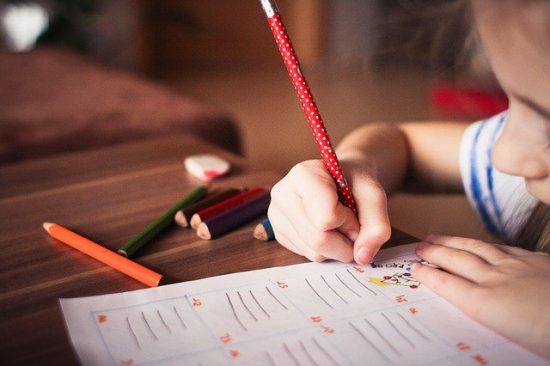Students with print disabilities often need to hear a handout or worksheet read aloud. Some students may also need a way to markup that worksheet using a keyboard or another digital means or tool.
Looking for a single app that can both read a worksheet aloud (on the fly) and allow a student to add or highlight text?
Two apps were recommended on the QIAT listserv (our favorite source for AT Tips for Education)
One: Snap and Read ($3.99/mo.)
Even a photo image of a handout can be read aloud with the OCR (optical character recognition) provided by Snap and Read. Text-to-speech includes synchronized text highlighting and words may be translated into other languages. Markup options include highlighting and adding text. Files may be saved to Google Drive, One Drive or downloaded. The app works with iOS devices and the Chrome browser for use with websites and Google Docs.
Two: Claro PDF Pro ($9.99 iOS only)
Claro PDF Pro also converts image files to readable text (OCR). Purchase of the app provides 5,000 page credits for the Claro Cloud conversion service (more credits may be purchased). Files may be converted from multiple apps such as Notes, Safari, Photos. The app’s text-to-speech uses a human-quality voice and four voices are available to choose from for reading in different languages. There is also a free non-Pro version to consider which may work for some classrooms (iOS only, the Android version does not include markup).
A third option to consider for making your worksheet accessible involves two apps: Voice Dream Scanner ($5.99 iOS only) for OCR and then the Apple’s Notes app for markup guided by Apple’s native screen reader. Likely the Notes app will soon provide OCR across iOS devices, and a separate scanning app won’t be necessary (Notes does this already with some Apple hardware). Currently, on most hardware, Notes will create a PDF, but as an image only. Read more about Notes.
To avoid the need to convert a hardcopy handout to an accessible digital file, consider Creating Accessible Digital Worksheets and Quizzes with Google Forms.